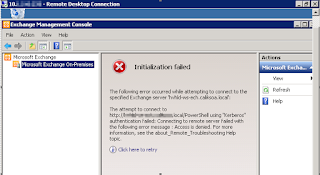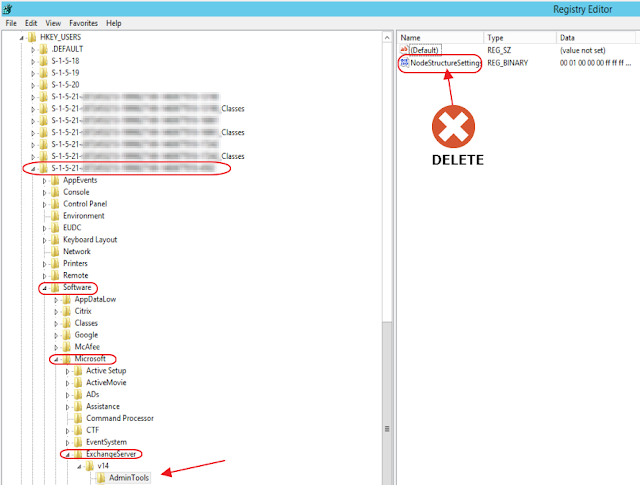Exchange konsole açılmama problemi. / Exchange Management Console Initialization Failed “Kerberos” error.
Merhaba,
Exchange 2010 konsolunu açmak istediğinizde aşağıdaki hatayı alıyorsanız yapmanız gereken sadece regeditten bir kayıt silmeniz. Regedit te yapılacak işlemlerde yedek almayı unutmayın.
Exchange Management Console Initialization Failed "Kerberos" error.
The following error occurred while attempting to connect to the specified Exchange server 'exch.test.com':
The attempt to connect to http://exch.test.com/powershell using 'Kerberos' authentication failed: Connecting to the remote server failed with the following error message : WinRM cannot process the request. The following error occurred while using Kerberos authentication: The network path was not found.
Çözüm:
HKEY_CURRENT_USER\SOFTWARE\Microsoft\ExchangeServer\v14\AdminTools
NodeStructureSetting değerini silin.
PowerShell ile aşağıdaki komutu da çalıştırabilirsiniz.
Remove-ItemProperty -Path HKCU:\Software\Microsoft\ExchangeServer\v14\AdminTools\ -Name NodeStructureSettings